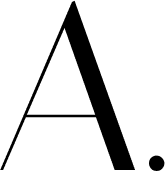Migrating and Integrating the legacy portal's features into IBM's native portal
USER CENTRED DESIGN | LEAN UX | AGILE PRACTICES
Oct 22 - March 23
PS: Due to the nature of the work, high-fidelity designs were not shared this project. Please get in touch and I can provide a walkthrough.
PS: Due to the nature of the work, high-fidelity designs were not shared this project. Please get in touch and I can provide a walkthrough.
HMW lift and shift the critical charting and reporting features from the old platform to the new one without compromising their fundamental value and functionality?
The Challenge
As part of Digital Unification, there was a need to migrate out all functionalities from prior platform to new platform. Charting and reporting functionality in the old legacy platform needed an assessment in order to lift and shift to the newer version of legacy platform.
The Outcome
Easy-to-use service that runs on IBMs native platform. This service is designed specifically for security operations centers (SOCs) and security analysts, allowing them to analyze threats and measure metrics on behalf of their clients
My Role
As the project's lead, my responsibility was to leverage user research to categorise, evaluate, and design all of the charts and reports available for use by end users. The project was sent to the development team with all of its components evaluated and carbonised screens that included Hi-Fi and explanations.
The legacy platform was widely used by the SSM’s and SOC’s to perform analysis and gauge metrics for their clients via Reports.
The Process
The project followed a research-intensive process, which allowed us to identify the optimal path towards achieving an actionable UX vision. We also adopted a lean approach in generating and refining ideas through co-design sessions with users. This ensured that the final product met the needs and preferences of our users.
The Research
We extracted a dataset of users from a tool who had used the Reporting feature, which provided us with a significant amount of information about their usage patterns. Additionally, we conducted interviews with these users to gather insights based on their experiences and the characteristics of their clients.
Research helped us identify which reports are most commonly consumed, who are using them, Is the current experience/navigation satisfactory to the user, what have they (users) been asking for in the reports, what does it do today and capable of doing but hasn’t been done yet are some of the questions that prompted us to Research.
Some open ended questions such as; were asked to pull out as much information as we could.
‘‘Please describe how you use reporting in the portal today?’’
‘‘What do you typically do with the report you pull?’’
‘‘I’m very curious about your experience with reporting in the portal. Please think of the last time you
used it:
a. What went well?
b. What didn’t go well?
c. Was there anything missing?
d. What would be the thing you would like to change?
Analysis
In this phase, we were able to identify the personas and their journey maps. Personas were identified based on the research data to act as representations of various types of users. They were utilized as effective tools for simulating users with distinct needs and goals, allowing for a deeper understanding of their diverse requirements.
As-is scenario
This particular step held great importance in recognizing the varying user journeys, as different users often possess their unique paths. It was essential to capture these distinctions, as it facilitated the objective of minimizing the learning curve for users when transitioning to the new portal, ensuring a smoother experience as these features were introduced.
Breaking down Report(s) categories
There are 38 different types of Reports that exists in the portal today and each Report gives significant amount of Information in various ways. Whilst re-designing, we had to take each and every visual component into consideration.
Key Insights
After conducting user interviews, we gathered an enormous amount of feedback, encompassing both positive and negative aspects. Our primary focus was on addressing the negatives in order to develop a solution that could effectively solve the identified problems. It is important to note that while we couldn't incorporate every insight due to factors beyond our control, we made sure to implement as much as possible within the constraints of the development process. Some of the key insights were –
“Reporting dashboard’s visuals are too complicate to understand”
“It does not visualise searched information correctly ”
“It does not provide data users are interested in ”
“Users should see Reports related to the offerings they have an access to. ”
Co-Design
During the presentation, we introduced and elucidated our designed prototype to the users, and the feedback we received indicated a remarkably shallow learning curve associated with the new designs. This implies that the prototypes were inherently self-explanatory and effortlessly comprehensible. Some of the comments we received are as follows:
“A good interface builds trust w/ clients and and saves customer time and frustration”
“Customers are now able to review tickets that had come into their queue”
“The visual language is far superior from the prior, 1000 times better. In old portal, I always had to do the reports for my customers since it was so difficult”
“Interface is much better - I do not see a a forced customer learning curve here”
Reflection
What went well 👍🏽
First and foremost, our team diligently conducted thorough research and analysis to understand the specific needs and preferences of our target users when it came to data visualization. This enabled us to gather valuable insights and find user personas that accurately represented their requirements. By understanding their expectations, we were able to develop a design strategy that aligned perfectly with their needs.
Another notable success was the seamless integration of the charting and reporting module within the larger application ecosystem. Our team collaborated closely with the development team to ensure smooth integration, resulting in a cohesive and unified user experience. The design elements and visual language were consistent with the overall application design, promoting familiarity and ease of use.
Overall, the success of our charting and reporting UX design project can be attributed to thorough research, thoughtful interface design, interactive features, seamless integration, and continuous user testing and feedback. These factors combined to create a solution that was not only visually appealing but also highly functional and user-centric.
What did not go well 👎🏽
Complex Data Visualization: The project faced difficulties in effectively visualizing complex datasets. Communicating intricate relationships and patterns within the charts proved to be challenging, leading to potential confusion or misinterpretation of the data. Simplifying the presentation of complex data and improving the clarity of visualizations could address this issue.
Limited Integration with External Systems: The project lacked seamless integration with external systems or data sources, limiting its ability to incorporate data from diverse platforms. Enhancing integration capabilities to import data from various sources or integrating with popular analytics platforms would provide users with a more holistic and comprehensive data visualization experience.
Further Improvement 🤟🏽
Embracing the philosophy that design is an ongoing process, there is an exciting opportunity to further enhance this project by incorporating live data within the portal. This transformation has the potential to bring real-time insights to users, enabling them to make informed decisions based on the most up-to-date information available. By integrating live data feeds and implementing dynamic charting and reporting features, the project can evolve into a powerful tool that keeps users connected to the latest trends and developments in their data. This continuous improvement will ensure the solution remains relevant and valuable in meeting the evolving needs of users.